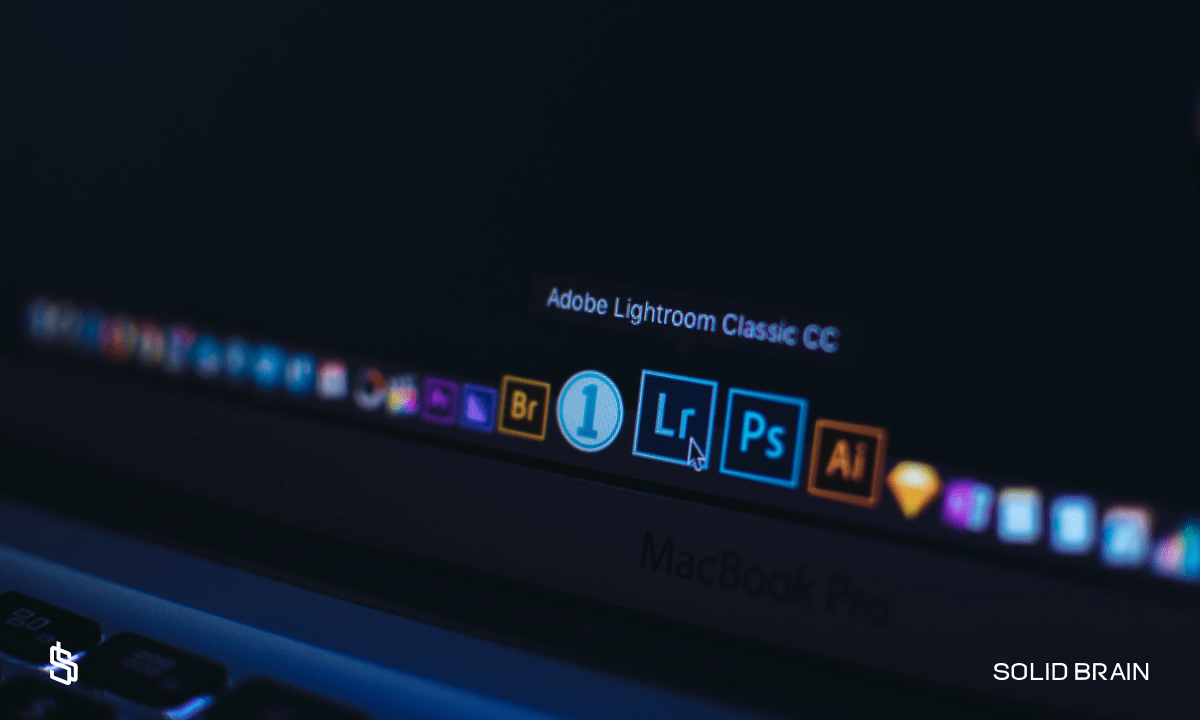Even though it’s a complex process, building a SaaS application doesn’t have to be overwhelming. With the right tools and approach, you can hit the mark and build an amazing product that meets all customer expectations while reaching the next level as a company.
Remember when SaaS was a relatively new business model? Well, fast forward to today and it's now one of the leading software trends. From retail to finance, marketing to healthcare, and even travel, SaaS is everywhere.
So, if you want to know more about SaaS app development, look no further; in this article, we’ve covered all the information you need to know.
Why beat around the bush? Let’s rock it!
We’re going to cover 7 steps to building SaaS applications:
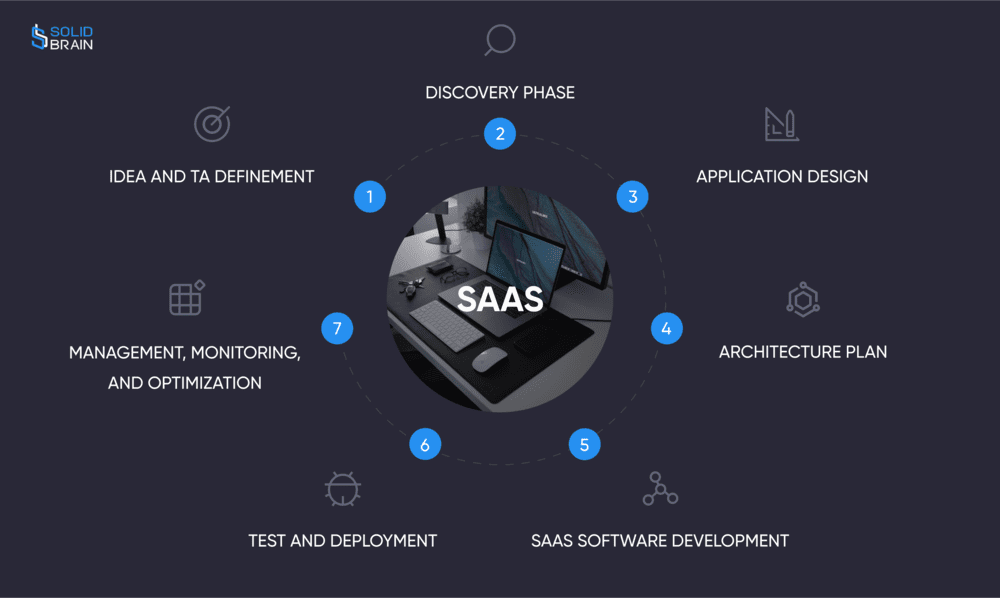
What is a SaaS application?
But first, let’s figure out what the SaaS application is. Let us be concise (and a bit funny) here.
SaaS (software as a service) product is like renting a bike instead of buying one. There’s no need to worry about maintaining the bike (read software) since you pay a monthly fee to use it. One of the sweetest parts is that you always get the latest and the greatest bike (read software updates) without any additional fee.
In other words, a SaaS application is a type of software accessed through the internet and hosted on remote servers. It provides users with a flexible set of features that can be customized to meet their specific needs. This means that users can access their data and use the software from any device with an internet connection and web browsers.
SaaS product is all about:
-
Cloud-based delivery
-
Subscription-based pricing
-
Scalability
-
Automatic updates
-
Customization
-
Accessibility
-
Security

Overview of Google Maps API
To get the hang of the SaaS world, let’s look at Google Maps API, which is a great example of a SaaS application.
A Google Maps API is an API (application programming interface) allowing developers to access Google Maps data and functionality for their own projects. For example, if you want to incorporate customized Google Maps on your website or application, you can use a Google Maps API.
The Google Maps API includes a range of services, such as:
-
Maps JavaScript API
-
Maps Static API
-
Maps Embed API
-
Places API
-
Geocoding API
Each of them provides a specific set of functionalities for location-based services.
What is so special about Google Maps API?
-
Well, one of its main benefits is its ease of use and flexibility.
It offers a range of APIs (JavaScript, Android, and iOS) designed to work seamlessly with different programming languages and platforms. Google Maps API also provides extensive documentation, support resources, and tutorials to help developers get up and running quickly.
-
Another great feature is scalability.
Google Maps API can handle tons of requests a day, making it perfect for both small and large-scale applications. It also offers advanced features, such as integration with other Google services, custom styling, and real-time updates, that allow your in-house team to create unique and personalized experiences for their users.
The conclusion?
Want to provide your customers with a seamless and engaging experience? Use Google Maps API! 😉
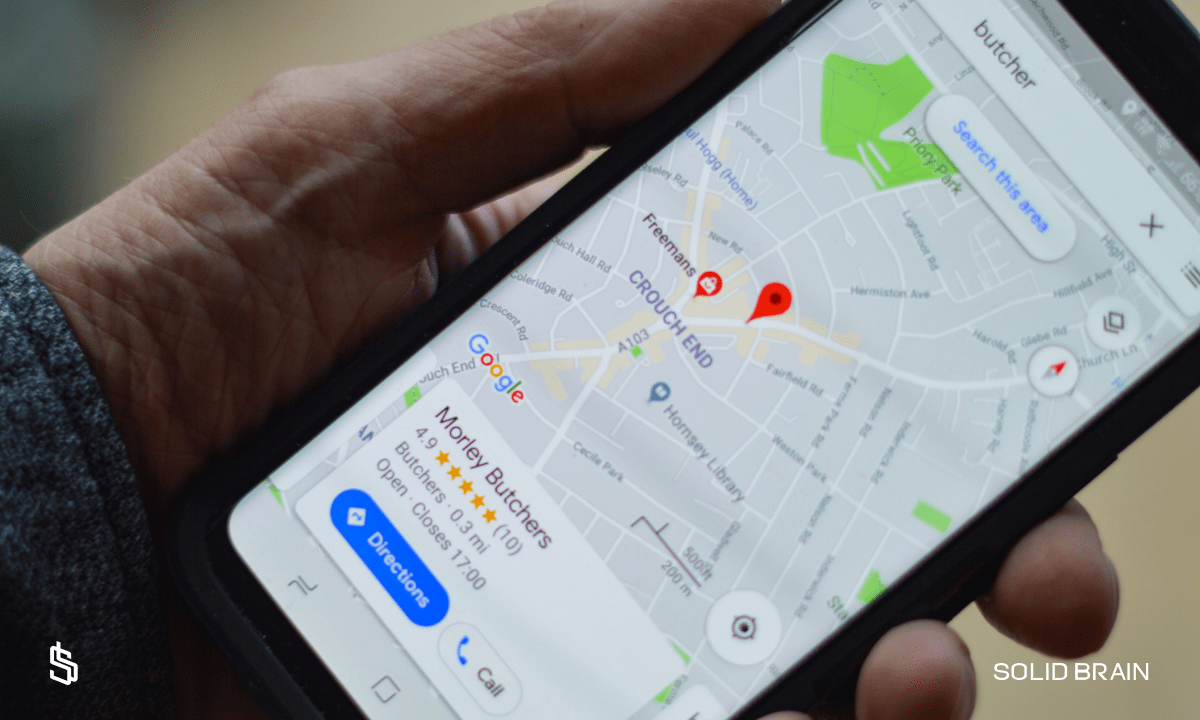
Benefits of SaaS application
If you have read all the information above (and we hope you did:)), you’ve probably outlined the best benefits of the SaaS product. Still, let us sum it all up.
-
Accessibility
-
Operational Management
-
Cost Effective
-
Scalability
-
Data Storage
-
Analytics
-
Increase Security

Types of SaaS application
There are several types of SaaS applications:
-
Customer Relationship Management (CRM) Software
-
Human Resources (HR) Software
-
Enterprise Resource Planning (ERP) Software
-
Project Management (PM) Software
-
Analytics Software
-
AI Data Software
-
Communication Software
-
Content Management Systems (CMS
-
Accounting and Billing Software

Differences between SaaS and Web Applications
Software as a Service and web applications are two different types of software solutions that provide services to customers.
Basically, the main difference between them is that SaaS is a type of cloud computing that allows users to access applications over the internet, while web applications are software programs that are accessed through a web browser.
Both of them have their pros and cons, and it’s essential to understand their differences to choose the one that is best for you.
Pros of SaaS applications
-
Usually easier to use and maintain since they are hosted on the cloud and don’t require any additional software or hardware;
-
Are more cost-effective since you pay only for the service you use;
-
More secure since they are hosted on secure servers and get regular updates with the latest security patches.
Pros of web applications:
-
Usually more powerful and customizable since they are tailored to the specific needs of a business;
-
More cost-effective in the long run since web applications often have a one-time payment model;
-
It can be hosted in a variety of ways, including self-hosting or using a hosting service.

Technical characteristics of SaaS applications
When building SaaS applications, you should keep in mind the technical characteristics mentioned below.
-
Availability
The SaaS application needs to be readily available for users around the world, and it must operate smoothly 24/7 to cater to multiple tenants.
-
Multi-tenancy Model
The SaaS applications can serve multiple users or tenants with a single instance of the application. The tenants can access and customize the application as per their requirements.
-
Security
Protection against unauthorized access and potential attacks is of utmost importance. Additionally, encrypted storage should be available to securely store tenant-specific information, inaccessible to other tenants.
-
Flexible Infrastructure
Since the usage of SaaS applications can be unpredictable, it's crucial to have infrastructure that can easily scale up or down based on the resource needs.
-
Subscription-based Billing:
SaaS applications operate on a subscription-based model, where users can access the service by paying for it and stop using it when they want. Subscription periods vary and can be monthly, quarterly, half-yearly, or annually. Additionally, some SaaS providers use usage-based billing.
-
Integration
SaaS applications are designed to be easily integrated with other software applications and services, which makes them highly versatile and customizable.
-
Frequent Updates
To stay competitive, it's crucial to update your SaaS solution frequently according to user feedback.

How to build a SaaS application step-by-step
Ok, let’s move on to the most important (and to be honest, pretty complex) part—how to build the SaaS product in 7 steps.
-
Idea and TA definement
Defining your idea and target audience (TA) comes first when developing SaaS applications. You need to have a clear understanding of what problem you want to solve with your application, who your target audience is, and why they will want to use the solution.
You can start with:
-
Researching the market to identify gaps or unmet needs that your SaaS application can address;
-
Conducting surveys and focus groups to gather as much as possible information and feedback from potential users;
This will help you understand whether your SaaS has a potential audience as well as find your customers’ aches and pains. And once you find the significant feature that can help you whip the pants off your competitors, it’s time to move on.
-
Discovery phase
A discovery phase is a phase of total exploring. Think of a new city you want to move in—before buying a home, you need to get to know the area. You might stroll around, check out the shops, savor coffee in restaurants, and talk to the locals to get a better understanding of what they want and need.
The same goes for the discovery phase, which allows you to explore the needs of your target audience and the existing solutions in your market before you start developing SaaS applications.
During the discovery phase, a BA books a few meetings to find out the details of your project and creates several docs:
-
Software requirements specification (SRS) to outlines the functional and non-functional requirements of a software system and serves as a communication bridge between the stakeholders and the development team;
-
List of features with all the features you want to apply to your SaaS product;
-
Risk management plan to foresee risks, estimate impacts, and outline strategies to mitigate or manage those risks;
-
The cost estimate to determine the approximate costs involved in building and launching a SaaS application.
-
Application design
Ok, now it’s time to create a bit! Well, designing a SaaS application for the present-day market takes a lot to handle since you have to take into account literally everything: the customer experience, the onboarding process, the customer journey, etc.
In short, SaaS product design includes:
-
An idea
-
A market research
-
A SaaS UX
-
And a SaaS UI
Since we’ve talked about two first points, let’s focus on UX & UI.
A few important things about UX:
-
Did you know that 85% of people believe a business's mobile website should be at least as good as its desktop version? So, when designing your SaaS product, it's important to prioritize mobile-friendliness without sacrificing visual appeal. After all, research shows that ad clutter is the top obstacle to a good user experience, according to 54% of marketing experts.
-
Additionally, more than half of users want personalized content that matches their interests. Incorporating simple elements like their names or topics they're interested in on their dashboards can help you create a personalized experience.
A few important things about UI:
-
To ensure consistent branding, position the company logo on the top left or top middle of the screen. Avoid placing it on the right side.
-
For a clean and modern look, opt for a light background. However, offering a dark mode as an alternative can enhance the user experience.
-
To engage users and make them feel valued, personalize their experience by displaying relevant information on their dashboards. Also, make sure the onboarding process is user-friendly and intuitive, so they can quickly grasp the product's features and benefits.
-
Architecture plan
Software architecture = a solid foundation. That’s how it works.
It’s time to get familiar with the 4 SaaS architecture types:
-
Monolithic Architecture: The application is designed as a single, indivisible unit, where all the modules and components are tightly bound together, making it difficult to scale or modify individual parts of the system without affecting the entire application. This architecture works well for small and simple applications but can become difficult to maintain when scaling.
-
Single-Tenant Architecture: It basically caters to one customer at a time. A single instance of the software and infrastructure is dedicated to serving one customer or tenant. Each customer has a separate instance of the software running on a dedicated server, while the data is isolated for each customer.
-
Multi-Tenant Architecture: It’s more focused on sharing resources, especially software databases & instances. Each customer's data is segregated and secured to ensure privacy and security.
-
Microservices Architecture: Powered by Application Programming Interfaces (APIs), microservice architecture breaks down the application into smaller, independently deployable components known as microservices. Each microservice has its own unique function and can communicate with other microservices through APIs. Such architecture is quite popular among SaaS companies since it’s highly scalable and flexible.
After choosing the right type for you, your architect should prepare a high-level architecture design with the components and their connections, which serves as the basis for SaaS app development.
-
SaaS software development
While being the most time-consuming stage, it’s impossible to move to it until the previous ones are finalized. Generally, there are several development methodologies you can choose for your SaaS development:
-
Agile: As one of the most widespread methodologies (especially among startups), it’s a sprint-based development allowing iterations, changes, and improvements. The agile methodology focuses on delivering a minimum viable product (MVP) quickly, gathering feedback from customers and stakeholders, and continuously iterating and improving the software in short development cycles called sprints.
-
Waterfall: In the waterfall model, the development process proceeds sequentially, where each stage must be fully completed and tested before the next one can begin, leaving no room for the design team to proceed to the next stage until the previous one is finished.
-
Scrum: A way of agile software development implementing sprint latency, scheduling, and retrospectives.
-
Spiral: Here, development is divided into cycles, each of which is evaluated to influence the next cycle.
The next and very crucial part of building a SaaS product is choosing the technology stack. It determines the ease in the development environment and ensures how optimal the SaaS software ecosystem will be.
Select it based on company requirements, performance, and internal and external factors.
-
Test and deployment
This step is all about making your SaaS app in tip-top shape before it's released into the wild.
You don't want to launch a buggy product that will frustrate users, right? So, it's important to test it thoroughly and fix any issues that come up.
To make sure your software is top-notch, mix up your testing game with both manual and automated methods. Beta testers can also be a great asset since they can catch things you might've missed. And for an extra layer of security, consider adding a cloud security assessment to your testing process.
Now it’s time for deployment.
Depending on your architecture, you might need to set up servers, databases, and other infrastructure before deploying your application. After the infrastructure is in place, you'll deploy your application to the cloud or on-premise servers.
Make sure that your deployment process is repeatable and automated to make future updates and maintenance easier. It would be great to have a plan in place for monitoring your application's performance and addressing any issues that might arise.
-
Management, monitoring, and optimization
Last but not the least is management, monitoring, and optimization of your SaaS product. After launching, it’s important to keep tabs on how it’s performing.
You should stay on top of possible security risks, fix user experience issues, and be ready to scale it up when demand is high. Keep hustlin’ and optimizing, that’s how it works.

Examples of B2B SaaS applications
The world of B2B is huge. To reach their target market and show how they can address business pain points, B2B companies use lots of B2B SaaS products. It's like having a helpful tool that makes work easier and way more enjoyable.
What first B2B SaaS solutions have come to your mind?
Slack? HubSpot?
Well, these ones have definitely reached the top. But let’s take a closer look at the top 5 B2B SaaS applications, which can become powerful tools at your disposal:
Yes, old buddy Google Workspace features a collection of tools that can help any business be more productive and efficient. And get this—over 6 million (!) customers are already using it. The best part is that Google Workspace offers more than 15 different tools that can be useful for small businesses, startups, and enterprises in various industries and departments, like HR, finance, marketing, and more.
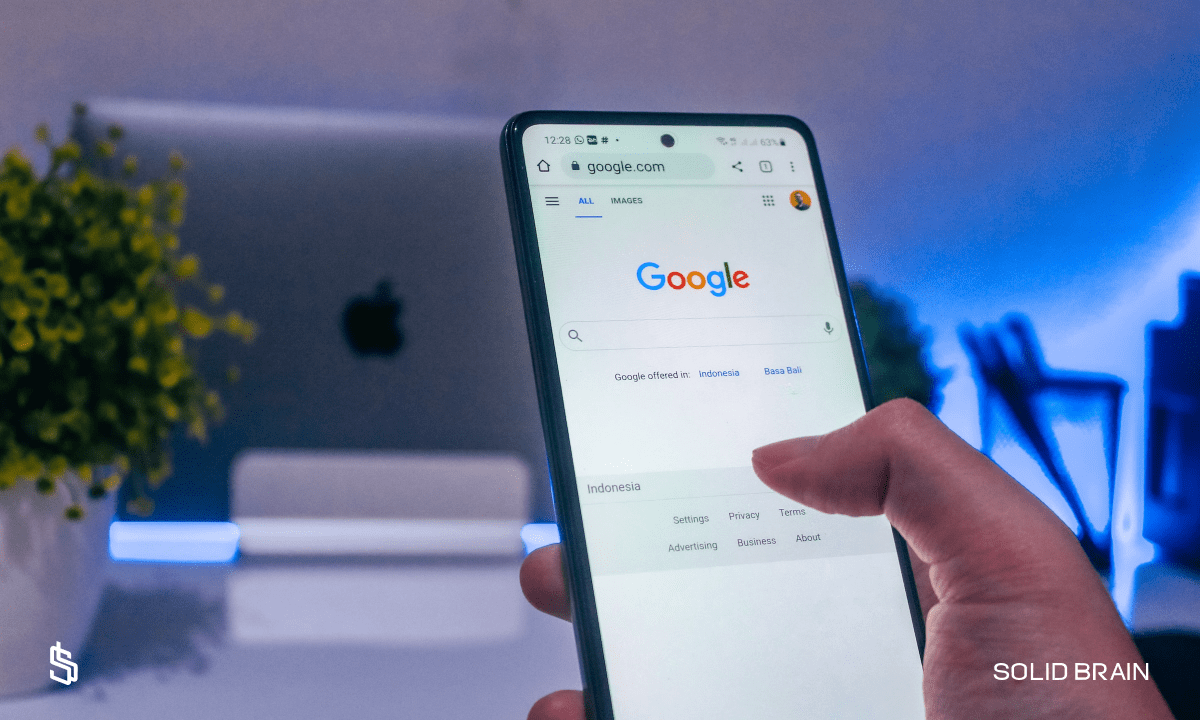
Slack
Have you heard of Slack? We bet you did—it's an incredibly popular B2B SaaS communication tool, almost as widely used as Gmail. In fact, as of 2023, Slack has over 20 million active users. It's also predicted that by 2025, the platform will have 47.2 million daily active users and 79 million monthly active users. Those are some really impressive numbers.

Atlassian
Atlassian has a wide range of popular products, including Jira, Trello, Confluence, Bitbucket, and many others. In the fourth fiscal quarter of 2022, over 240,000 users use its tools to empower their businesses and drive their missions forward.

HubSpot
HubSpot is a go-to tool for many sales, marketing, service, content management, and operations processes. Their all-in-one platform includes tools for CRM, email marketing, social media management, website building, content management, and more. Just google any article on marketing and content creation, and you’ll definitely run into a HubSpot resource.
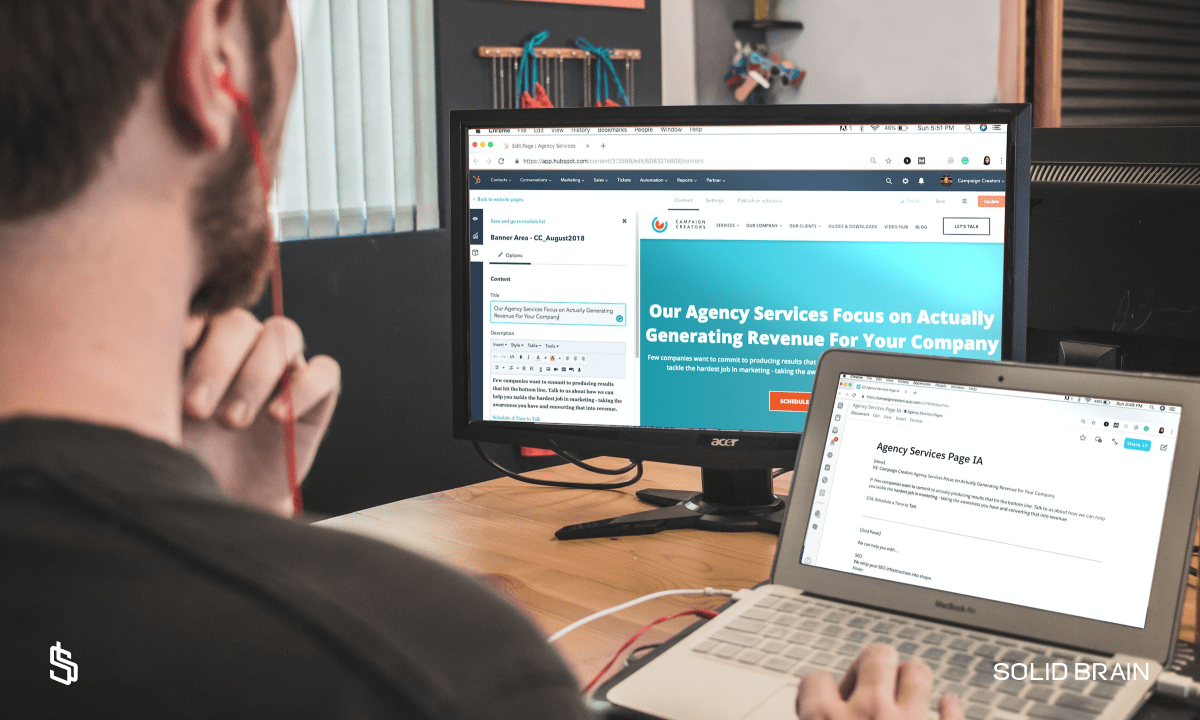
Adobe
Adobe is a well-known and trusted name in the business world. They offer a wide range of tools and software for all kinds of creative projects, including animations, website design, video, and photo editing. Adobe Creative Cloud has over 26 million (!) paid members and 149,589 companies.