Running your eCommerce you might notice that you get more profit once you create a user-friendly website. However, is it enough to be top-rated in your niche? There are some doubts here. Even though your webpage may convert some viewers into customers, it still hasn't got such features as a backend, database, interactivity, and a lot of other things.
Underestimation of the web application's power is one of the most common mistakes that some entrepreneurs make. Most of them focus on websites and invest hundreds in their development forgetting that a webpage is not the only way you can attract web visitors. Do you want to get everything out of your use? Then supply your eCommerce with an easy-to-navigate web application. But before delving into the question of how to make a web app, we need to learn more about it.
What Is a Web Application?
Being often mixed up with a website, the web application is slightly different as it's a dynamic software application that is made to provide interactive services. Its platform independence makes it attractive for businesses that want to deliver consistent user experience across multiple platforms.
The contrast between the website and web applications also lies in their functionality and the used technology as the last one often needs more complex tools and security measures.
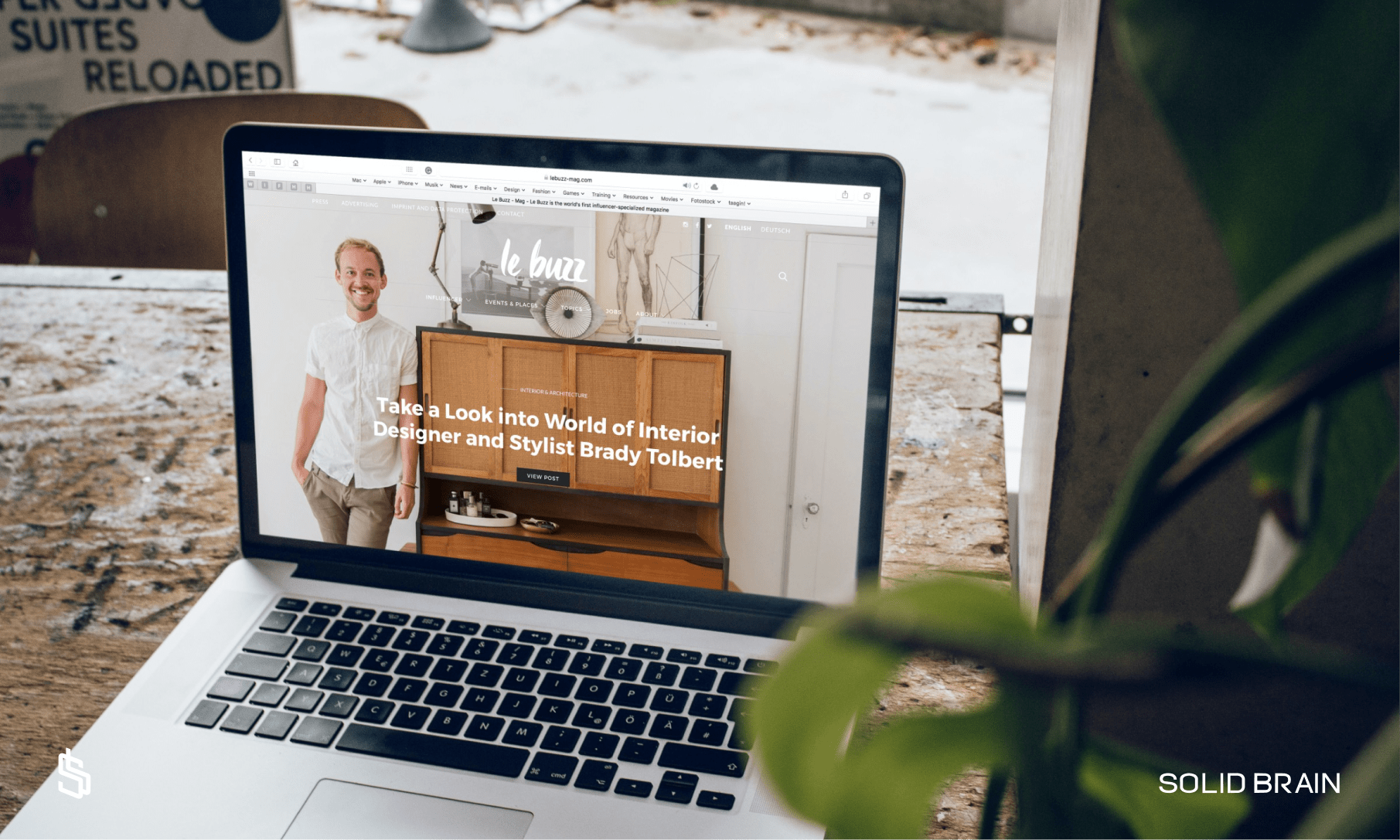
Unlike apps, web applications shouldn't be installed as they are accessed through the browser. Read more about mobile app development in our blog
It's impossible to say that the web application is better than the website or app. All these things have slightly different but still beneficial impacts on your online shop.
However, today, we want to focus our attention on how to build a web app.

Advantages of Web Apps
First of all, let's look at the advantages that the web app gives to your eCommerce as once you see them, you can decide whether you need to build a web app.
Security
Web apps are traditionally hosted on secure servers such as Apache HTTP Server, Nginx, Apache Tomcat, and others. Do you need even more security? You can always do that by supplying your web application with data encryption.
Accessibility
Being designed using HTML or JavaScript, your web application can be accessed through a web browser from any device. Additionally, your web app is considered to be handy for people with disabilities thanks to the WCAG (Web Content Accessible Guidelines).
Cost-efficiency
Having a web app you don't need to spend money on licensing or hardware as they need fewer resources to develop than the app. Furthermore, unlike the apps, the web application can be maintained for free.
Scalability
Taking advantage of the web app you will be able to easily manage the growing traffic and user requests. This high level of scalability is achieved thanks to such techniques as load balancing, cloud computing, catching, etc.
Improved user experience
Web applications are made to have more interactive features than a website. That's why you can supply your customers with a better online experience that leads to gaining their loyalty.
Search engine optimization (SEO)
Creating a web app might also be beneficial for SEO since the content is easily indexable and often enables real-time interaction. A good SEO in turn will help you rank higher in search engine results which means that more people are likely to see you.
As you can see the benefits are especially useful for those businesses that are only launching. Still, however, don't think that once you build a web app, you have a perfect solution for all the possible problems.

Disadvantages of Web Apps
If you are searching for step-by-step instructions on how to make a web app, we need to stop you for a bit. As with all modern tools that we use daily, there are some drawbacks to which you should pay attention before making up your mind.
Dependency on the Internet
We can't ignore the fact that all web applications require an Internet connection. And everything is fine here when your clients have reliable access. However, slow Internet will lead to a long loading time. Considering the fact that users are thought to be highly impatient nowadays, they are likely to leave the page once they haven't covered their needs.
Limited functionality
Web apps include quite a lot of features if we compare them with those that the website has. However, talking about native applications, they supply clients with much more of them and are meant to complete those tasks that you can't do through the browser.
These two drawbacks often stop some entrepreneurs and make them stick to other options. Nevertheless, there are those who find the advantages quite powerful and enjoy the use of web applications.

When to Develop a Web App vs. a Website
Considering the mentioned advantages and disadvantages, you may see that developing a web app will be a great option if your project:
-
Has high levels of user interaction and dynamic content.
-
Integrates custom functionalities such as customizable user profiles, interactive forms, live updates, the ability to access certain features offline, etc.
-
Involves complex data management.
At the same time, many business owners opt for a website once the project:
-
Needs a simple structure with mostly static content and no dynamic features.
-
Involves straightforward content consumption that is often product descriptions, catalogs, comments, etc.
-
Has a limited timeframe and budget.
The last point here often becomes a deciding one. Once you decide to stick to a more cost-effective option, we recommend reading our article on Top eCommerce Trends to inspire and implement some of them on your website.

How to Develop a Web Application?
Have you made up your mind to build a web app? Our congratulations and deep appreciation! This means that you are on your way to success! The only thing that separates you is that you still haven't your web app.
Building a web application isn't an easy task though, and requires some kind of specialised knowledge. That's why taking professional help can be beneficial for you.
Our team of professionals offers the option of giving the need to develop a web application to our specialists. They will help you in building a web application by taking the work on themselves and providing constant help during the cooperation process.
But once you decide to take such help, there will be some work you need to do before, which includes defining your requirements and choosing the technology you want to use. These two things depend on each other. That's why it's important to start by asking yourself the next questions:
-
What problem are you trying to solve?
-
What can be improved?
-
What are the key features that your web application should have?
Once you know the answers, you can choose the technology you want to use. We will provide you with information on the programming languages, frameworks, and databases that will cover your needs most.
When everything is discussed our specialists will go on with the work.
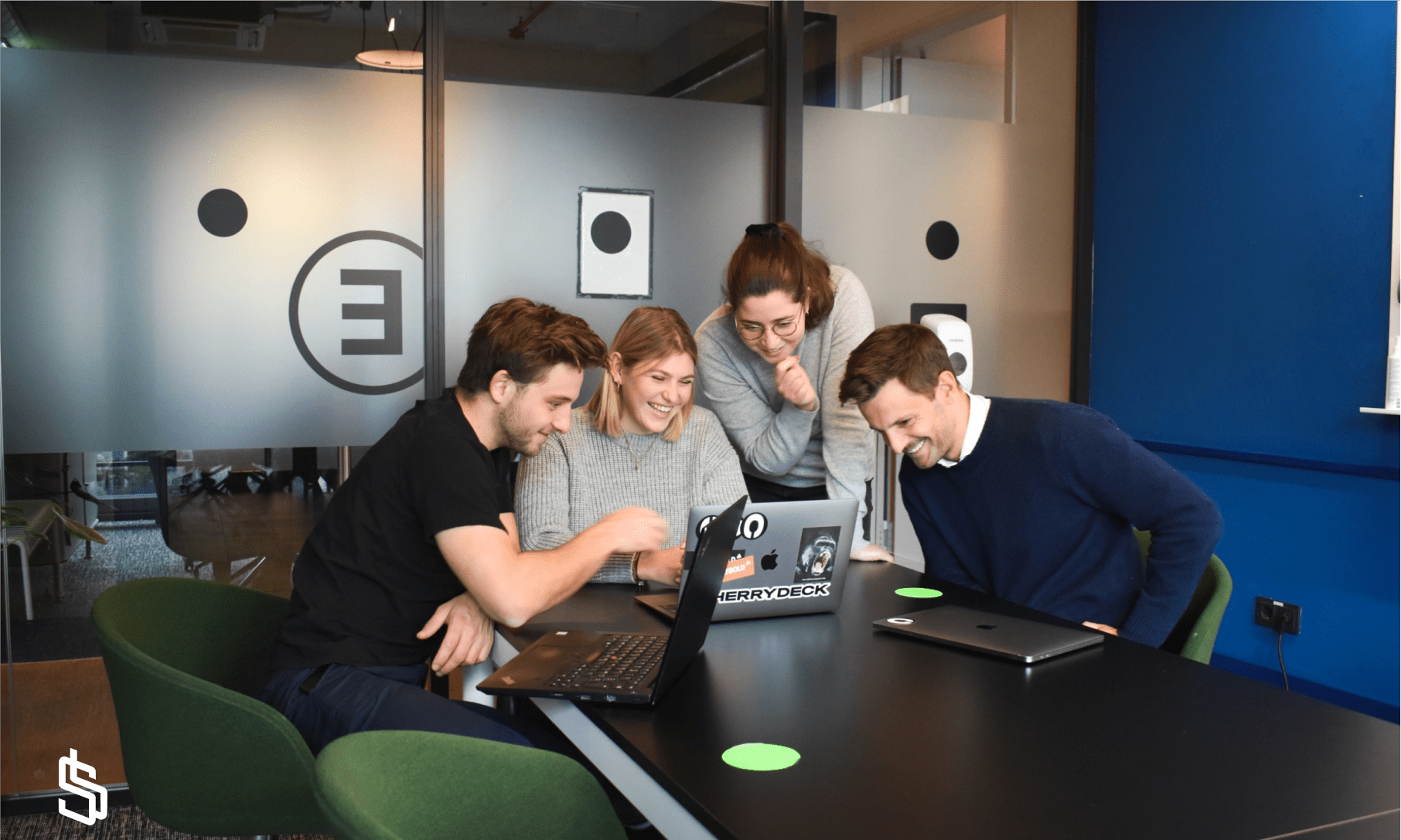
Web Apps Frameworks & Other Technologies
As we mentioned the tools, once you decide to build a web app you need to know the existing technologies. Sticking to one is a challenging thing to do as together with the web application's growth technologies are also constantly developing allowing you to have access to more things.
-
React;
-
Angular;
-
Vue.js;
-
Node.js;
-
Django;
-
Ruby on Rails;
-
Deno
PHP
Each of the mentioned tools has its strengths and weaknesses and no framework will be perfect for all businesses. That's why the decision should be based on your needs and requirements.
We've recently compared Node.Js vs. PHP and Deno vs. Node.Js. So, you can read our articles to get more knowledge before you decide to create web applications.
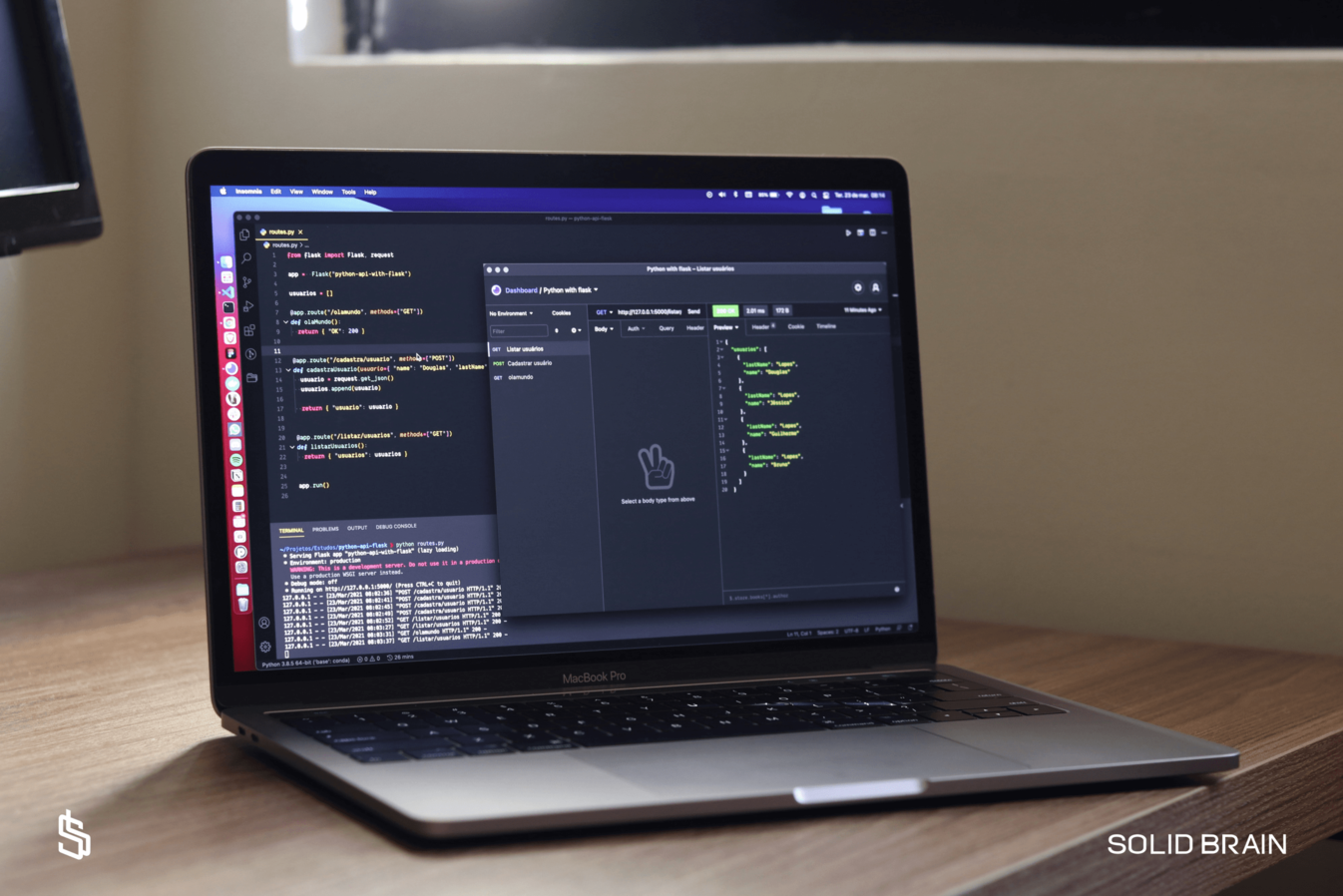
Best web application examples
Being attentive to your Internet use, you will notice that almost all online stores and social media platforms have web apps. You can use these examples for your inspiration on how to create a website app.
Thanks to its web application Facebook has a user-friendly interface and personalised news feed.
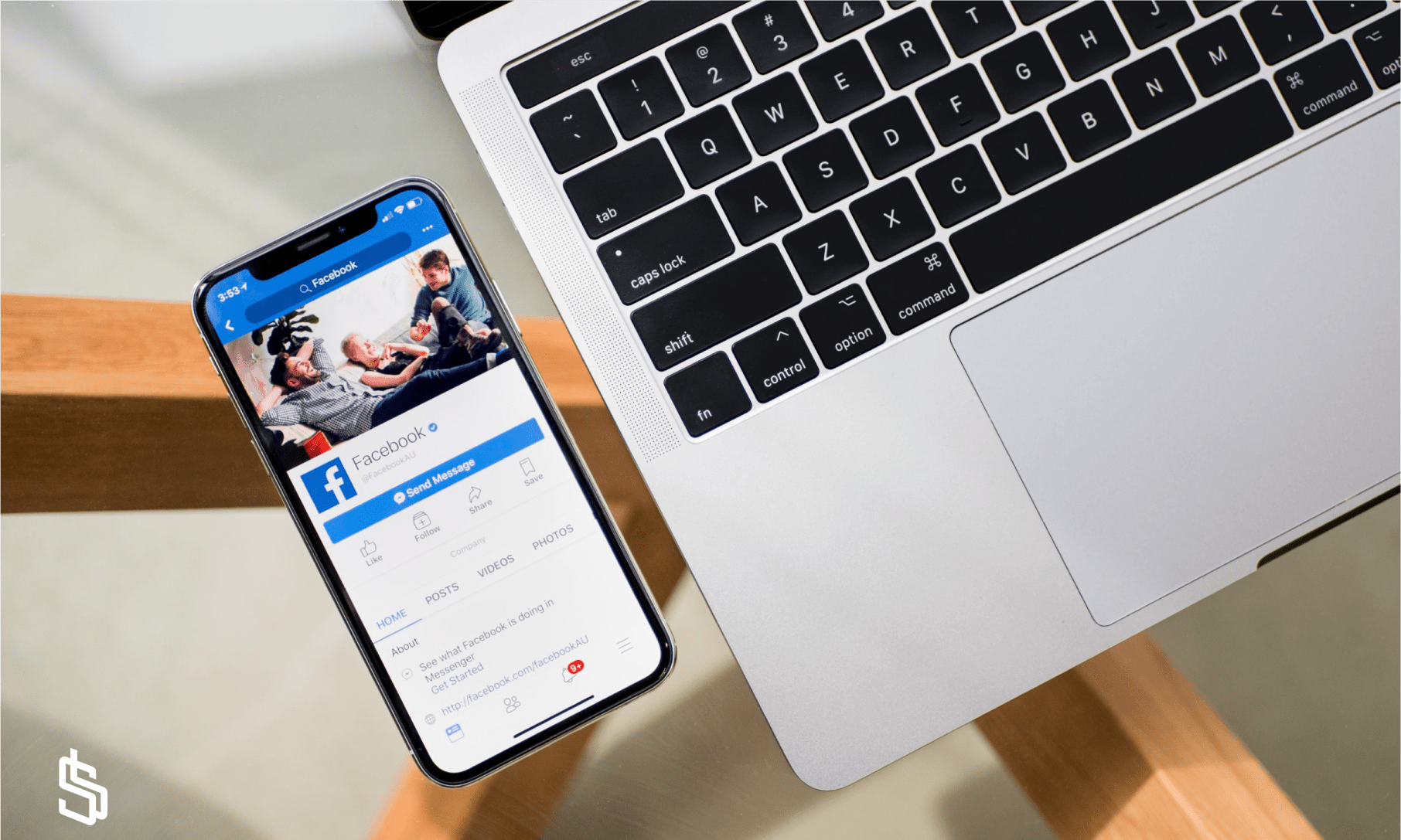
Trello
Being used as a management tool, it does not only have a visually friendly interface but is also easy to navigate. So, using it, team members can get the tasks and share the files just in a few clicks.
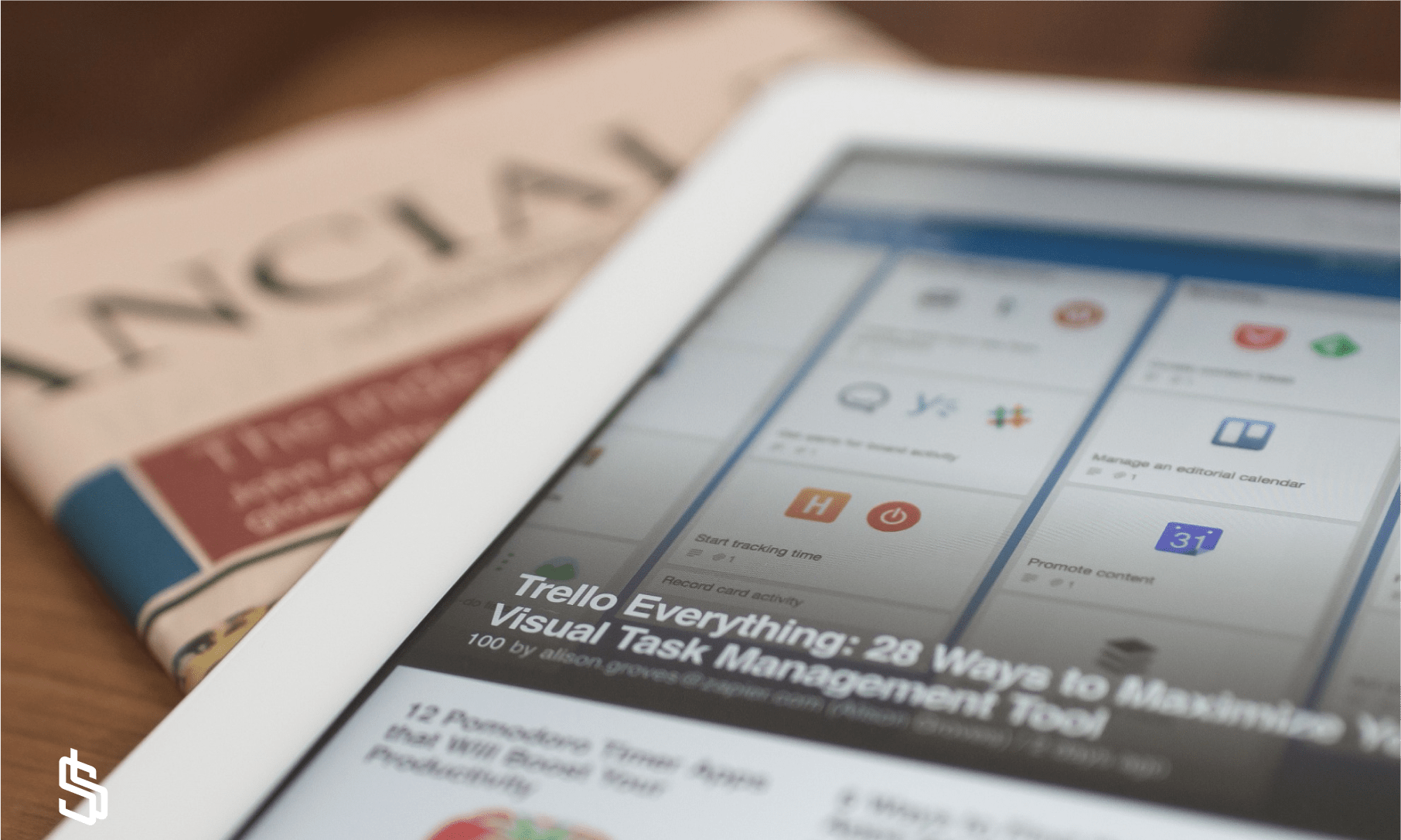
Airbnb
Once you are planning your journey, you should want easy access to all the accommodation, shouldn't you? Using web application features Airbnb has supplied its clients with a messaging system that allows people to have easy communication.
As you can see those business owners who have decided to take advantage of web applications are using the full potential of their deals allowing clients to have pleasurable experiences.
So, will you do that too? Have you already made up your mind to build web applications? Keep up reading and get to know how to create a web application.
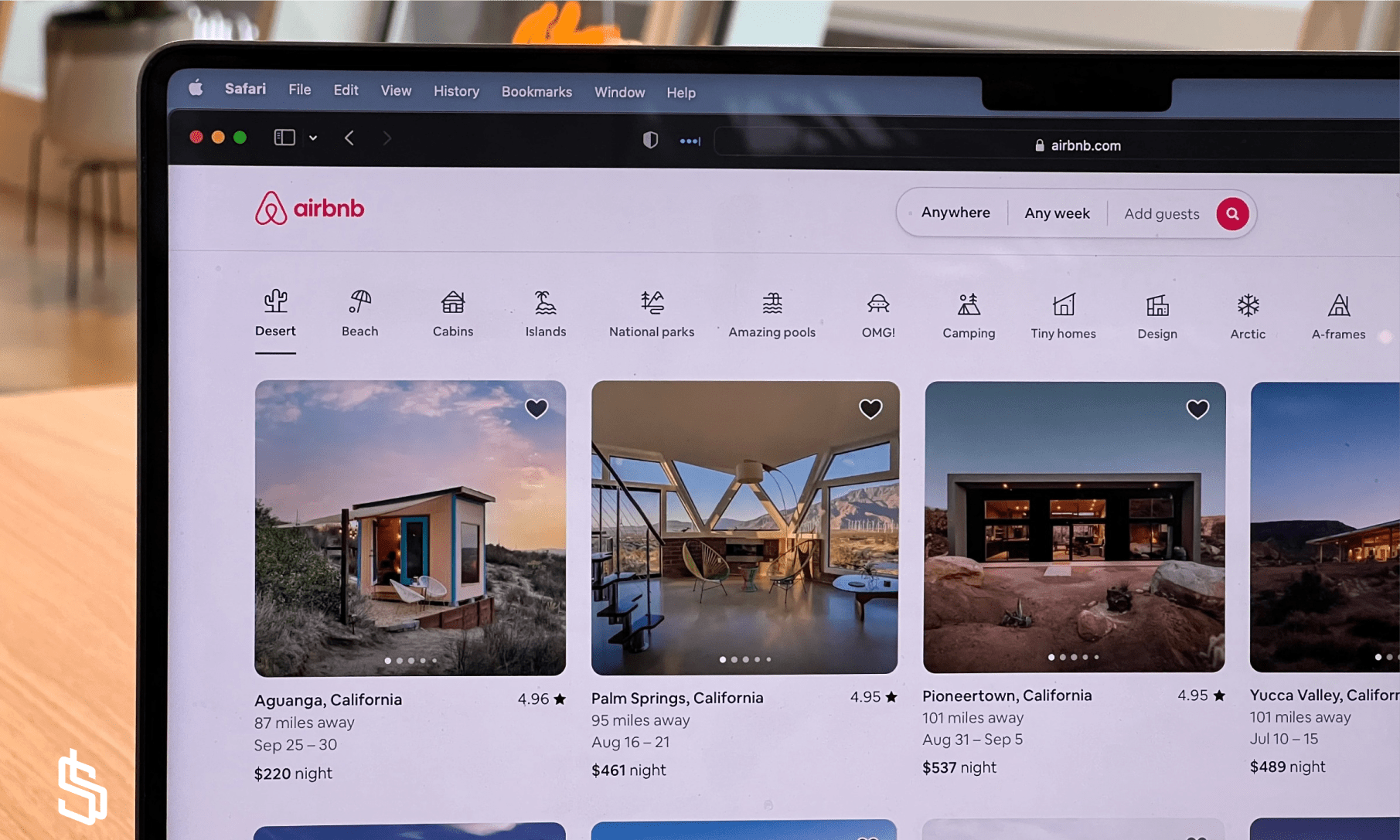
How to build a web application Step by Step
The overall process of creating a web application usually involves nine main steps. However, there might be more or less than this amount, as everything depends on your niche.
Step 1: Analyze your current needs
As we have previously told you, the first thing you need to decide is to analyze your current needs and what you want to improve. You can do that yourself or go to the consultation where specialists will ask specific questions that will lead you to the answer.
Step 2: Choose the technology you want to stick to
Choosing the right technology gets easier once you know your requirements. You can also do that yourself by examining all the information that is available on the Internet, or you can take the hand of professionals and rely on the best way to create a web application according to their knowledge and experience.
Step 3: Consider your database
The next thing to do is to think about the data and the type that you want to store. After that, you will be given a few options you can stick to whenever you want to manage the needed information.
Step 4: Design your web application
Once you've done everything according to your database, it's a good idea to design your future web application, keeping in mind the principles of web design trends in 2024.
Step 5: Build the backend
After having accurate information on your database, you can choose a framework that matches it. Your web app can't function well without a proper backend as it handles the overall data processing and storage.
Step 6: Get your frontend
As soon as you have chosen the backend, you can consider the frontend as it is an essential part that your client will interact with.
Step 7: Connect backend and frontend
One of the main things in creating web applications is to establish communication between the server-side and client-side components. This should always be done through implementing secure communication with HTTPS to encrypt data during transit.
Step 8: Implement user authentication
If your project requires user accounts, think of implementing a secure authentication system. This might be just a username and password, social media authentication, JWT, etc.
Step 9: Test the result
Once everything is implemented, you can come to testing. Here it is vital to ensure that your web app works appropriately.
Step 10: Choose the right hosting
The last step in this how-to create a web app guide is choosing the right hosting provider. The popular ones include Google Cloud, AWS, and Microsoft Azure.

That's it! That was all about how to build a web app. Now you can deploy it and see the changes thanks to the advantages that it will bring.
SolidBrain is always at your service and will help you to create a web app! Still, have any doubts about whether your business needs a web application? You can always use our eCommerce consulting services. During such cooperation, our specialists will find a solution that is specifically tailored to your business needs. Contact us and see the benefits for your eyes!



